WhatsApp Business Setup Tutorial: Set Up Your WhatsApp Business Profile
Your Ultimate Guide to Setting Up and Maximizing WhatsApp Business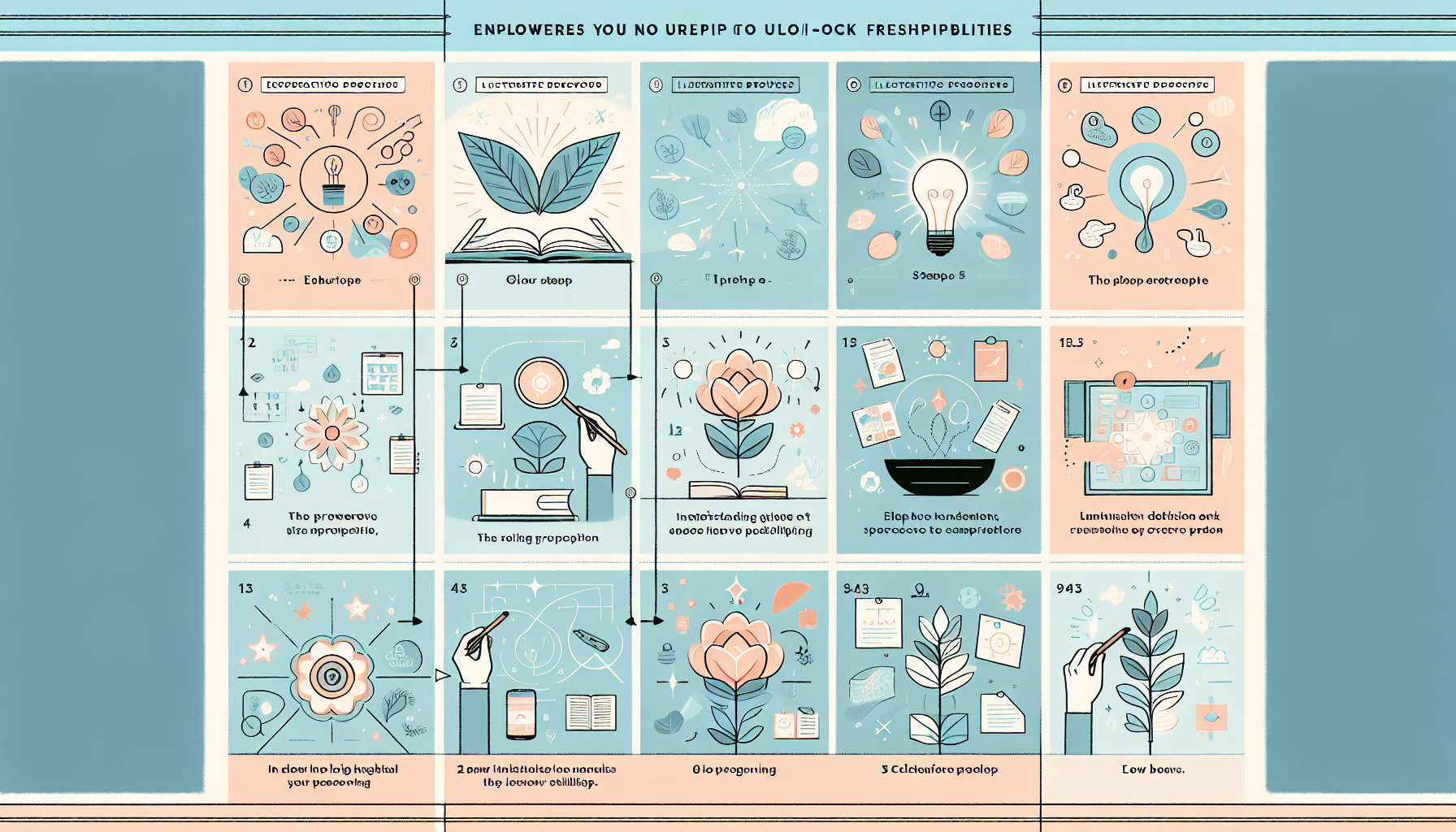
Have you been thinking about using WhatsApp Business to connect with your customers but don’t know where to start? Look no further! In our WhatsApp Business Setup Tutorial we will guide you through the entire process, from setting up your profile to optimizing your presence for maximum engagement and setting up your WhatsApp business profile is the best way.
With over 2 billion active users, getting your business on WhatsApp is a great way to expand your brand reach and level up your customer engagement. So, let’s dive right in and discover how WhatsApp Business can revolutionize your customer interactions and take your business to the next level!
With its user-friendly interface and powerful features tailored for businesses, WhatsApp Business offers a seamless platform to connect with your customers on a personal level. Whether you’re a small business owner, an entrepreneur, or a large enterprise, WhatsApp Business has everything you need to streamline communication, showcase your products or services, and provide exceptional customer support.
Unleashing the Power of WhatsApp Business
WhatsApp Business is a game-changer for businesses of all sizes, offering a direct and convenient way to connect with customers. With over 2 billion monthly active users, WhatsApp is one of the most popular messaging apps globally, making it an incredibly powerful tool for businesses looking to expand their reach and build stronger customer relationships.
Unlike traditional messaging channels, WhatsApp Business provides a more personal and engaging experience. It allows you to create a business profile, showcase your products or services, and communicate with customers in a one-on-one or group chat format. This direct connection fosters stronger relationships and builds trust with your customers, leading to increased customer loyalty and satisfaction.
Here are just a few of the key benefits of using WhatsApp Business:
- Increased customer engagement: WhatsApp’s high open rates and quick response times make it an ideal platform for engaging with customers. You can send updates, promotions, and personalized messages directly to their phones, ensuring that your messages are seen and responded to promptly.
- Improved customer support: WhatsApp Business offers a range of features to help you provide excellent customer support. You can set up automated replies, create FAQs, and even share files and documents with customers. This makes it easy to resolve customer queries quickly and efficiently, enhancing their overall experience.
- Increased sales: WhatsApp Business allows you to showcase your products or services directly to customers. You can create a catalog, share product images and descriptions, and even process orders directly within the app. This makes it easier for customers to make purchasing decisions and increases your sales potential.
WhatsApp Business Setup Tutorial: Step-by-Step Profile Creation
Setting up your WhatsApp Business profile is quick and easy. Here’s a step-by-step guide to get you started:
- Download the WhatsApp Business app: The first step is to download the WhatsApp Business app from the Google Play Store or Apple App Store.
- Create an account: Once you have installed the app, open it and tap on
Crafting Your Catalog: Showcase Your Products and Services
A well-crafted catalog is essential for showcasing your products or services on WhatsApp Business. Here’s how to create and manage your catalog:
- Add products or services: To add a product or service to your catalog, tap on the
Mastering Chat Management: Efficient Customer Communication
Managing customer chats effectively is crucial for providing excellent customer service on WhatsApp Business. Here are some techniques to help you master chat management:
- Use quick replies: Quick replies are pre-written messages that you can use to respond to common customer questions quickly and easily. To create a quick reply, tap on the
Beyond Messaging: Enhancing Your Business Profile
In addition to messaging, WhatsApp Business offers a range of other features that you can use to enhance your business profile and engage with customers.
- Create a custom greeting message: A custom greeting message is a message that is automatically sent to new customers when they start a chat with your business. This is a great opportunity to welcome new customers and provide them with some basic information about your business. To create a custom greeting message, tap on the
Tips and Best Practices: Optimizing Your WhatsApp Business Presence
Here are some expert tips and best practices for optimizing your WhatsApp Business presence for maximum engagement and customer satisfaction:
- Use a professional profile picture and cover image: Your profile picture and cover image are the first things that customers will see when they visit your WhatsApp Business profile. Make sure to use high-quality images that represent your business well.
- Write a clear and concise business description: Your business description should be clear and concise, and it should highlight the key benefits of using your products or services.
- Use keywords in your profile: When you add keywords to your profile, it will be easier for customers to find your business when they are searching for products or services like yours.
- Respond to customer messages promptly: Customers appreciate businesses that respond to their messages quickly and efficiently. Try to respond to all messages within 24 hours, and even faster if possible.
- Be personal and friendly: When you interact with customers on WhatsApp Business, be personal and friendly. This will help you build relationships with customers and make them more likely to do business with you.
By following these tips and best practices, you can optimize your WhatsApp Business presence for maximum engagement and customer satisfaction.
What are the benefits of using WhatsApp Business?
WhatsApp Business offers a range of benefits for businesses, including increased customer engagement, improved customer support, and increased sales.
How do I create a WhatsApp Business profile?
To create a WhatsApp Business profile, you will need to download the WhatsApp Business app and follow the steps outlined in our WhatsApp Business Setup Tutorial.
How do I add products or services to my WhatsApp Business catalog?
To add products or services to your WhatsApp Business catalog, tap on the “Catalog” tab and then select “Add Product.”
How do I use quick replies on WhatsApp Business?
To use quick replies on WhatsApp Business, tap on the “Quick Replies” tab and then select “Add Quick Reply.”
What are some tips for optimizing my WhatsApp Business profile?
Some tips for optimizing your WhatsApp Business profile include using a professional profile picture and cover image, writing a clear and concise business description, and using keywords in your profile.


