Unleash the Power of Automation: 15 Top Tools to Transform Your Twitter Marketing
Ready to unlock the full potential of your Twitter marketing? Meet the 15 top tools that will revolutionize your strategy.
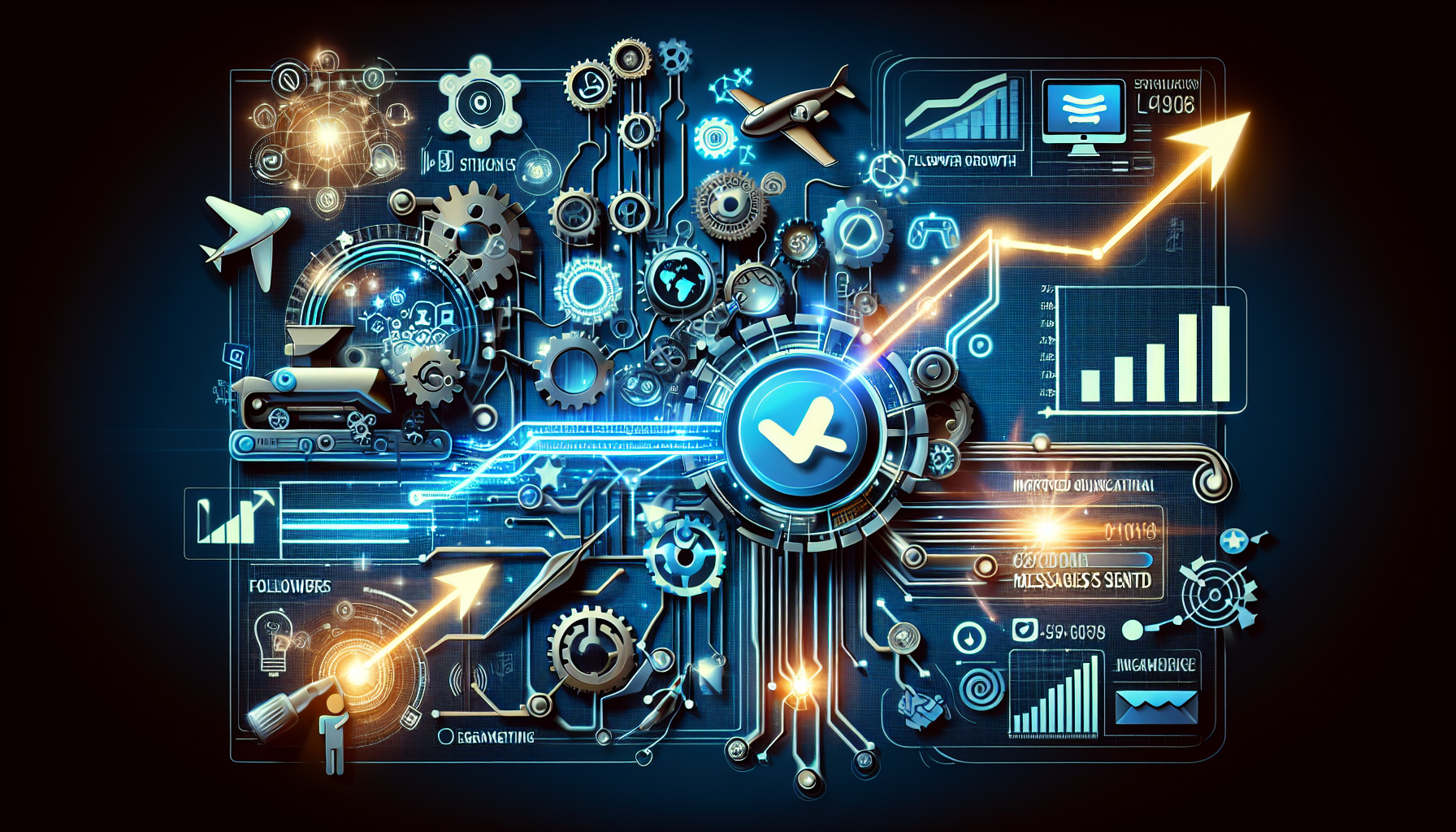
Twitter is a powerful social media platform that can help businesses of all sizes reach a wider audience, build relationships with customers, and drive traffic to their websites. However, managing a Twitter account can be time-consuming, especially if you’re trying to do it all manually.
This is where automation tools come in. A good twitter automation tool can help you schedule tweets, manage multiple accounts, track your analytics, and even engage with your audience. This can free up your time to focus on other aspects of your business, such as creating great content and building relationships with your customers.
But with so many different Twitter automation tools on the market, it can be difficult to choose the right one for your needs. To help you make a decision, we’ve compiled a list of the top 14 automation tools for Twitter. These tools include various features and price points, so you must find one that fits your budget and needs.
1. 1. TweetDeck: Managing Multiple Twitter Accounts
TweetDeck is a free Twitter management tool that allows you to manage multiple Twitter accounts from a single dashboard. It’s a great tool for community managers and social media enthusiasts who need to keep track of multiple accounts and conversations.
With TweetDeck, you can:
- Manage multiple Twitter accounts in one place
- Monitor your brand mentions and keywords
- Schedule tweets in advance
- Track your analytics and measure your success
TweetDeck is a user-friendly tool with a simple and intuitive interface. It’s easy to set up and use, even for beginners.
If you’re looking for a free and easy-to-use Twitter management tool, TweetDeck is a great option. It’s a powerful tool that can help you save time and manage your Twitter accounts more effectively.
2. 2. Hootsuite: A Comprehensive Platform for Social Media Management
Hootsuite is a paid social media management platform that allows you to schedule tweets, manage multiple social media accounts, and track campaign performance. It’s a great tool for businesses of all sizes who want to save time and manage their social media presence more effectively.
With Hootsuite, you can:
- Manage all your social media accounts from one place
- Schedule tweets and other social media posts in advance
- Track your social media analytics and measure your success
- Collaborate with your team on social media campaigns
- Get insights into your audience and their interests
Hootsuite is a powerful tool with a wide range of features. It’s a great option for businesses who want to take their social media marketing to the next level.
Here are some of the benefits of using Hootsuite:
- Save time by scheduling your social media posts in advance.
- Improve your reach by posting to multiple social media platforms at once.
- Track your results and measure your success.
- Get insights into your audience and their interests.
- Collaborate with your team on social media campaigns.
If you’re looking for a comprehensive social media management platform, Hootsuite is a great option. It’s a powerful tool that can help you save time, improve your reach, and track your results.
3. 3. Buffer: Simplifying Tweet Scheduling and Analytics
Buffer is a paid social media management tool that allows you to plan your tweets in advance, monitor their performance, and analyze your results. It’s a great tool for businesses and individuals who want to save time and improve their Twitter marketing.
With Buffer, you can:
- Schedule tweets in advance
- Track the performance of your tweets
- Analyze your Twitter data
- Get insights into your audience
- Collaborate with your team on Twitter marketing
Buffer is a user-friendly tool with a simple and intuitive interface. It’s easy to set up and use, even for beginners.
Here are some of the benefits of using Buffer:
- Save time by scheduling your tweets in advance.
- Improve your reach by posting to Twitter at the best times.
- Track your results and measure your success.
- Get insights into your audience and their interests.
- Collaborate with your team on Twitter marketing.
If you’re looking for a simple and affordable Twitter management tool, Buffer is a great option. It’s a powerful tool that can help you save time, improve your reach, and track your results.
4. 4. SproutSocial: Unifying Social Media Management
SproutSocial is a paid social media management platform that unifies your team’s social media efforts. It’s a powerful tool that facilitates collaboration, streamlines communication, and empowers you to engage with your audience effectively.
With SproutSocial, you can:
- Manage all your social media accounts from one place
- Schedule social media posts in advance
- Track your social media analytics
- Collaborate with your team on social media campaigns
- Get insights into your audience and their interests
- Engage with your audience on social media
SproutSocial is a powerful tool with a wide range of features. It’s a great option for businesses who want to take their social media marketing to the next level.
Here are some of the benefits of using SproutSocial:
- Save time by managing all your social media accounts from one place.
- Improve your reach by scheduling your social media posts in advance.
- Get insights into your audience and their interests.
- Collaborate with your team on social media campaigns.
- Engage with your audience on social media.
If you’re looking for a powerful social media management platform that can help you unify your team’s efforts, SproutSocial is a great option.
5. 5. BuzzSumo: Identifying Popular Content and Trends
BuzzSumo is a paid content marketing and social media analytics tool that provides insights into popular content and trends on Twitter. It’s a great tool for businesses and individuals who want to create content that resonates with their audience and generates engagement.
With BuzzSumo, you can:
- Identify the most popular content on Twitter
- Track the performance of your own content
- Get insights into your audience’s interests
- Find influencers in your industry
- Monitor your competition
BuzzSumo is a powerful tool with a wide range of features. It’s a great option for businesses who want to take their content marketing to the next level.
Here are some of the benefits of using BuzzSumo:
- Get insights into what content is popular with your audience.
- Create content that is more likely to be shared and generate engagement.
- Track the performance of your own content.
- Find influencers in your industry.
- Monitor your competition.
If you’re looking for a powerful content marketing and social media analytics tool, BuzzSumo is a great option.
6. 6. Tailwind: Automating Your Pinning on Pinterest
Tailwind is a paid social media management tool that helps you schedule and automate your pins on Pinterest. It’s a great tool for businesses and individuals who want to enhance their Pinterest marketing efforts, grow their following, and drive traffic to their website.
With Tailwind, you can:
- Schedule pins in advance
- Automate your pinning schedule
- Track the performance of your pins
- Get insights into your audience
- Collaborate with your team on Pinterest marketing
Tailwind is a user-friendly tool with a simple and intuitive interface. It’s easy to set up and use, even for beginners.
Here are some of the benefits of using Tailwind:
- Save time by scheduling your pins in advance.
- Improve your reach by automating your pinning schedule.
- Track your results and measure your success.
- Get insights into your audience and their interests.
- Collaborate with your team on Pinterest marketing.
If you’re looking for a simple and affordable Pinterest management tool, Tailwind is a great option. It’s a powerful tool that can help you save time, improve your reach, and track your results.
7. 7. Edgar: Recycling Your Best Content
Edgar is a paid social media management tool that helps you recycle your best content. It’s a great tool for businesses and individuals who want to get more mileage out of their evergreen content and reach a wider audience.
With Edgar, you can:
- Recycle your best content on a regular basis
- Schedule your content in advance
- Track the performance of your content
- Get insights into your audience
- Collaborate with your team on content marketing
Edgar is a user-friendly tool with a simple and intuitive interface. It’s easy to set up and use, even for beginners.
Here are some of the benefits of using Edgar:
- Save time by recycling your best content.
- Improve your reach by scheduling your content in advance.
- Track your results and measure your success.
- Get insights into your audience and their interests.
- Collaborate with your team on content marketing.
If you’re looking for a simple and affordable way to recycle your best content, Edgar is a great option. It’s a powerful tool that can help you save time, improve your reach, and track your results.
What are the benefits of using Twitter automation tools?
Twitter automation tools can save you time, improve your reach, and track your results. They can also help you identify popular content and trends, schedule your tweets in advance, and engage with your audience more effectively.
What are some of the most popular Twitter automation tools?
Some of the most popular Twitter automation tools include TweetDeck, Hootsuite, Buffer, SproutSocial, BuzzSumo, Tailwind, and Edgar.
How do I choose the right Twitter automation tool for my needs?
When choosing a Twitter automation tool, you should consider your budget, your needs, and the features that are important to you. Some tools are more affordable than others, and some offer more features than others. It’s important to choose a tool that fits your budget and your needs.


